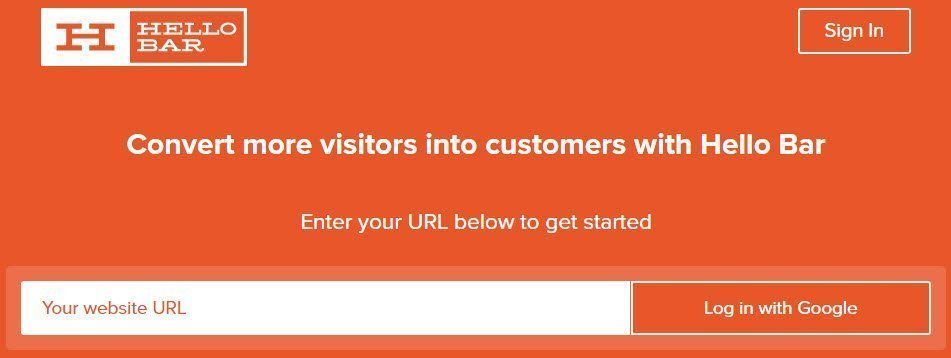There are sometimes when you need to upgrade the firmware of your WiFi router or you find out that somebody else has known your password and using it for free, hence you want to create an even stronger password for your router then you need to know the IP address of your router to gain access to various settings and change them to enhance the security of your router. There comes the question What Is The IP Address Of My Router.
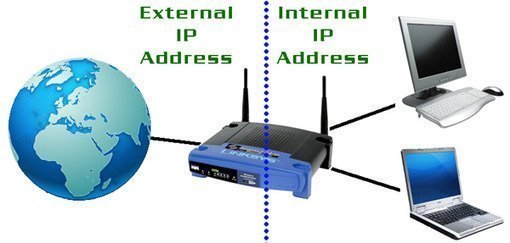
Most of the cases when you wonder that What Is The IP Address Of My Router the direct answer to it is may be it is 192.168.0.1 or 192.168.1.1 and these are the default ones for any router you see out there in the market. Some times you might have made some changes to the router configuration to make the router connected with another router or increase the range of your WiFi network, in any of the case do not worry. There are another two ways with which your question of What Is The IP Address Of My Router will be answered.
What Is The IP Address Of My Router On Windows
- Option 1: Go to Start – > Run and enter the following command in the Run box.
[box type=”info” size=”medium” style=”rounded” border=”full”]cmd /k ipconfig[/box]
The IP Address you see under default gateway is your IP address.
- Option 2: Open the Run box again and type the traceroute command as shown below:.
[box type=”info” size=”medium” style=”rounded” border=”full”]cmd /k tracert www.prabhudattasahoo.com[/box]
The IP Address listed at the first hop in the traceroute log is your router’s IP address.
What Is The IP Address Of My Router On MAC
If you are using a Mac, the process to determine the router’s IP address is slightly different. Open the Terminal app and run the following command:
[box type=”info” size=”medium” style=”rounded” border=”full”]route -n get default[/box]
Note the value of “default gateway” – that’s the address of your router.
If nothing works, you might have to reset the router to factory defaults and this will change its IP address back to 192.168.1.1 (You can always Google the name of your router model for the exact value).

I am a 33-year-old gentleman from a lower-middle-class family hailing from a small village Narasinghpur in Cuttack, Odisha, INDIA. I have a post-graduate degree in M.Tech from BITS Pilani. I started blogging back in June 2014. You can check out my journey and all that I have learnt all these years on my website.